The Most Important Functions at a Glance
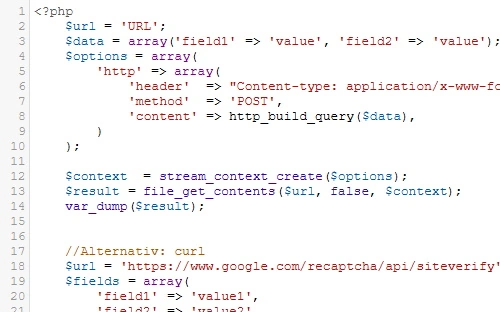
Syntax Highlighting
{CodeStore} provides syntax highlighting for a wide range of programming languages. These include C, C++, C#, Java, Python, PHP, HTML, CSS, JavaScript, TypeScript, SQL, Scala, Lua, LaTeX, Groovy, Ruby, XML, Mathematica, Swift, Go, and many more.
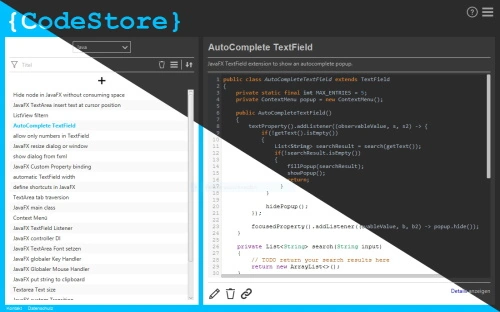
Dark Mode
Besides a light mode, there is also a dark mode. By default, {CodeStore} applies the setting of the operating system dynamically. The theme can also be set to a fixed mode in the settings.
Automatic Selection
The first code snippet in the search results is automatically selected.
Automatic Tag Assignment
When you create a new code snippet, the tags from the filter area are automatically assigned to the new code snippet.
By a simple click on a tag (or the author) in the detail area of a code snippet the tag is added to the filter settings. Thus, you have lightning fast access to similar code snippets.
In the description of a code snippet you can include web links as well as links to other code snippets. This way you can quickly switch between relevant or dependent code examples.